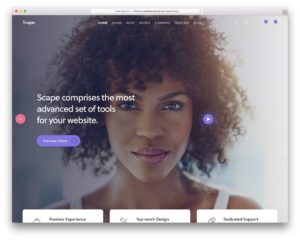What all can be done using a photo editor?
We all love taking pictures for posterity and posting them online. But a lot of us are not professional photographers, which is why capturing the true essence of a moment becomes difficult sometimes. Moreover, when you have a camera that doesn’t live up to its full potential, the pictures can be even more edit worthy.
In such a situation using a photo editor is the only option available. For this, software like the Movavi Photo Editor proves to be an excellent alternative. Even more so, since it gives you a chance to fix various key elements using a single application.
If you want to know what all can be fixed using this photo editor ( https://www.movavi.com/photo-editor/index.html ), then our article will give you a detailed overview of the same.
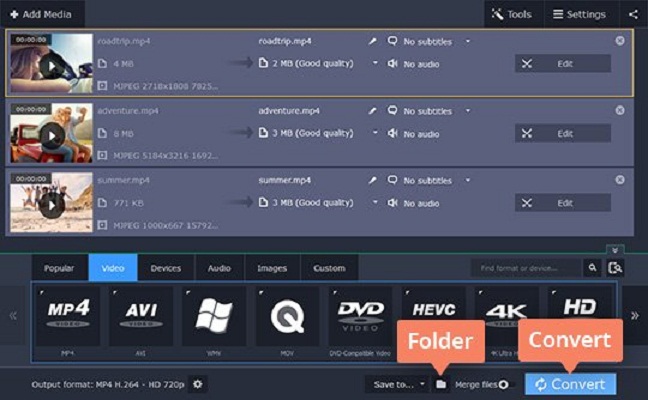
Things that you can do using Photo Editor
Color alterations
There are a lot of cameras that give you a bluish green tint every time you take a picture. This can sometimes ruin the entire image. But with the help of Photo Editor, you can make color alterations easily. Besides, even if you want to add a different tint to your picture it is completely possible.
Photo restoration
We all have old pictures of our family lying around in the house. If one sees them up close, they can find fine lines and scratches all over them. In order to get them restored one would usually have to hire a professional. However, with the help of Photo Editor software, it is now possible without spending extra.
Adding filters
Adding filters to images has become a big trend over the years. These filters can be anything from stickers to text. So, if you want to make such minor changes to your picture before uploading them online, then you can for sure use Photo Editor.
Cropping, resizing, and rotating
One of the simplest, yet the most useful editing feature that the Photo Editor provides is of cropping, resizing, and rotating an image. It is a feature that we use so many times that it is impossible to remember.
Combining images
Have you ever tried to make a collage of pictures using a third party application? It can be very tricky right? In order to simplify this process, the Photo Editor gives you an option to combine images.
Sharpness and details
Do you want to highlight the details and sharpness of your pictures? Then you can do so with the help of the mentioned photo editor. Its settings allow you to implement major changes when it comes to the quality of a picture.
Noise reduction
Blurry images can be a big turn off for people who love capturing their every moment. For this, you need to utilize a noise reduction software which can be difficult to use. However, with a user-friendly software like Photo Editor, you can now correct these blurry images in an instance.
Since now you know about all the things that you can do using the Photo Editor, try downloading it today. You can do so by visiting the official link of the application. Besides, you can download it for Windows as well as iOS both.
Tag:movavi, photo editor